
Instructions
|
1. Open app and click on Consultant icon at the bottom.
|
 |
2. Click Find Your Beauty Consultant
|
 |
 |
3. Enter Name and State of your Consultant.
|
 |
4. Tap on your Consulant's Name or Picture
|
 |
5. Tap Shop With Me Button
|
 |
6. Register, if you don't already have an account. If you do have an account or have logged in on my website before, then just sign in.
|
 |
7. To Register: Fill out, check the three boxes, and tap the Register button.
|
 |
8. Click continue. This allows my website and the app to know you are the same person.
|
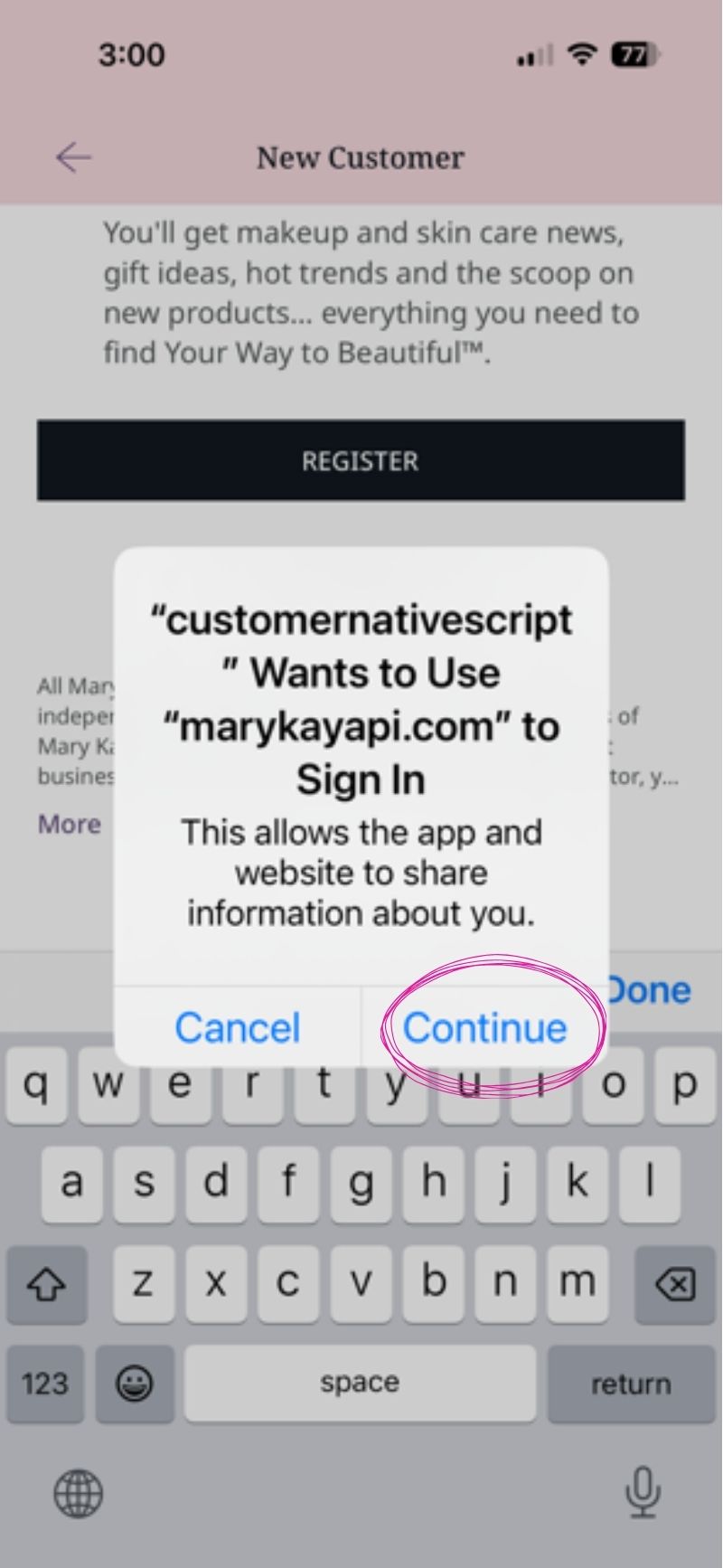 |
9. Log in with the email and password you just created.
|
 |
10. You'll want notifications turned on.
|
 |
11. You'll want to fill out the Beauty Profile at some point. It can always be found in the MY MK button at the bottom. And here is where you'll find your Wish List.
|
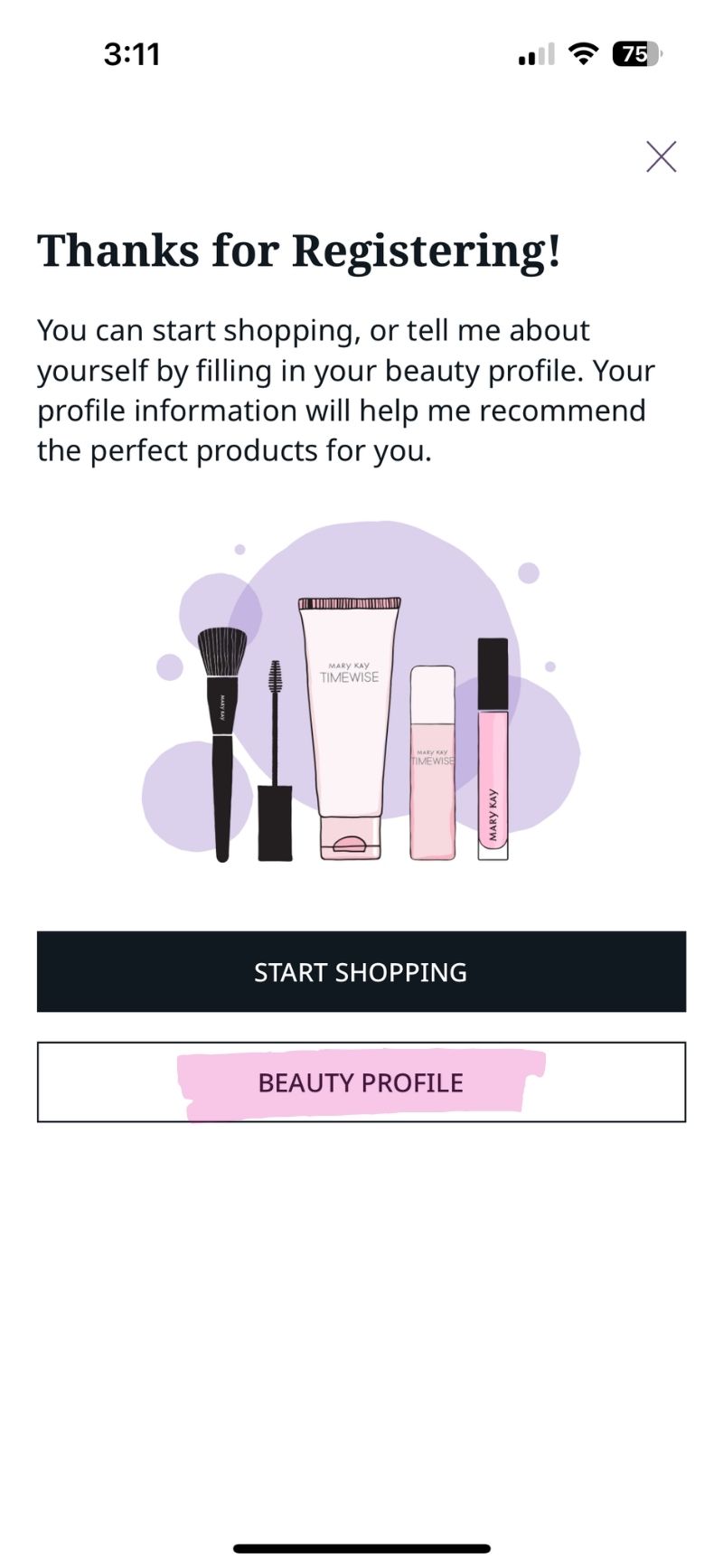 |
Checking Out
~ When your shopping cart is full, tap the bag in the upper right corner.
~ Be sure your address is correct, your delivery preference, contact preference, and payment method.
~Click the Submit Order button.
|



